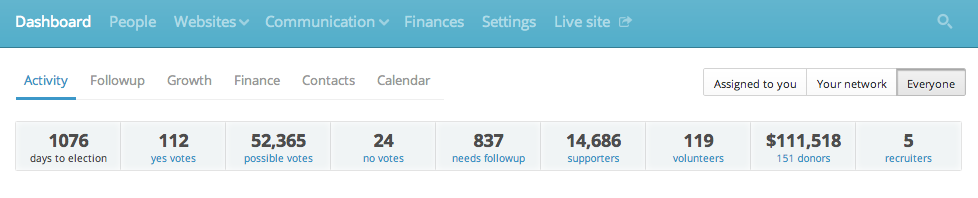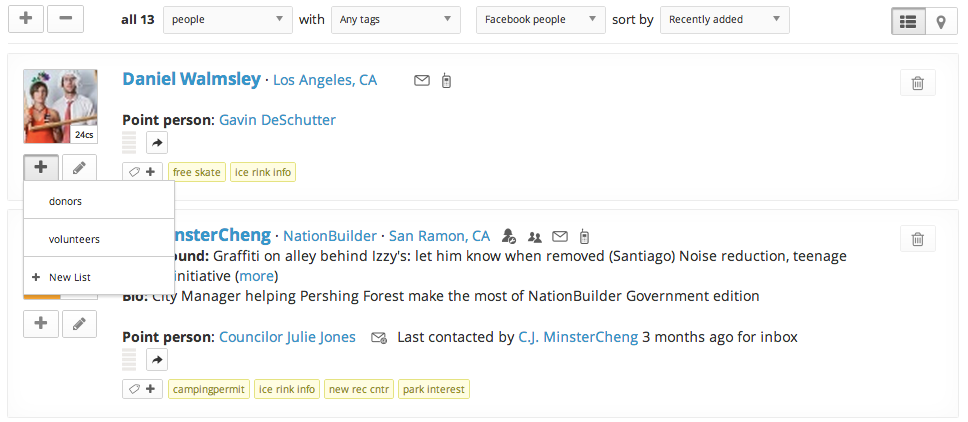Over the last few years, you have all shown what’s possible with NationBuilder – and told us what would help make your experience even better. We’ve been listening. Today, we are proud to unveil our new look!
Most of the control panel functions the same way, but we’ve updated the design to make it easier to navigate and understand. For example, new searchable drop-down menus will help you navigate long lists of tags quickly.
One big change is in how adding and removing people to lists work. The shopping cart concept is completely gone (yay!) and now you select the list you are working on directly from the add & remove buttons. Much easier to understand. There are more details in this updated how-to guide.
Along with the new control panel, we’ve updated and restructured our support site.
- All the how-to videos of the old control panel have been replaced with detailed how-to guides of the new control panel that are easier to skim and find what you are looking for.
- The FAQ has been re-organized around topics and you can ask questions directly there now.
- There are two new introductory videos on founding and buildin
g your nation. Definitely worth sending to your friends and colleagues who are just getting started with NationBuilder. We know how hard you all work every day to make big things happen. We hope this makes it a little easier.
Thanks for being a part of NationBuilder.
Jim GilliamNationBuilder Founder and CEOhttp://nationbuilder.com/